Rapid Texture
Create a textured surface utilizing the cutting tool dimensions as the primary influence on the final shape. The resulting design has several interesting characteristics:
-
Number of toolpaths required to cut the final part are greatly reduced, decreasing production time
-
No tooling marks to remove, reducing surface preparation post production before a finish is applied
-
3D surfaces can still be incorporated into Rapid Texture designs

Seed Contour
Rapid Texture is generated by creating offset contours and then distorting them. To create the offsets, a seed contour is required as a starting point. One or many seed contours can be used to generate Rapid Texture, and the seed contours can be open or closed contours. The seed contour must extend beyond the panel boundary to fully cover the panel.
Panel Definition
The panel size can be set through the Panels tab in the Rapid Texture dialogue window. A closed contour can also be used to set the rapid texture boundary.
Below is an example of a typical open Seed Contour and a square closed contour defining the panel boundary.
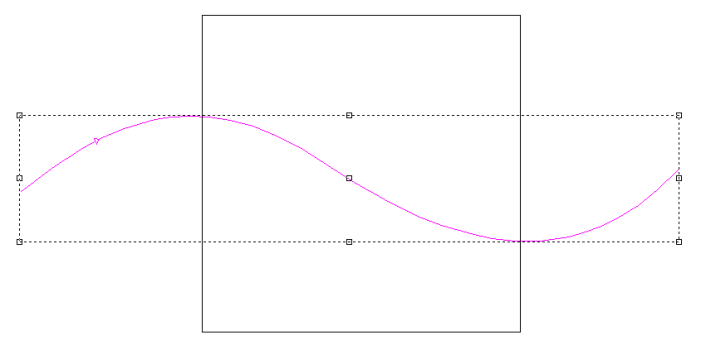
The resulting rapid texture is pictured below
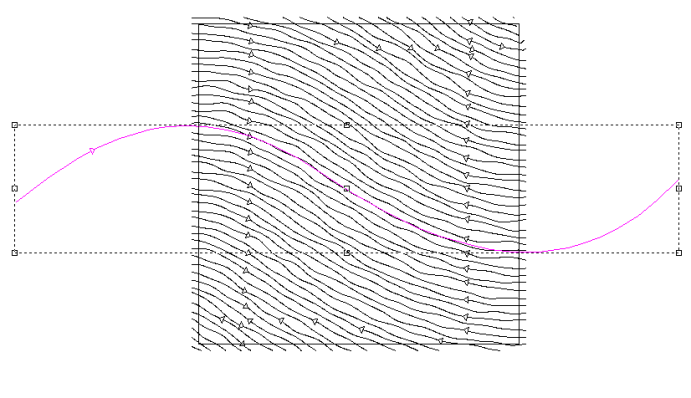
Rapid Texture Dialogue
After activating the Rapid Texture command, a dialogue window will appear with parameters to define the output.
Panels Tab
| Template | Save parameters to a template for future use |
| Position | Defines the X and Y coordinates lower of the panel lower left corner |
| Size | Size of the panels to create |
| Rows | Number of panels in the X axis |
| Columns | Number of panels in the Y axis |
| Overlap | The amount the contours will overlap the panel edge. Typically 1/2 the tool width to ensure the texture extends to the edges correctly |
Displacement Tab
| Wavelength | Define the minimum distance between crests in the texture pattern in all axis |
| Offset | The offset between each of the offset contours. Tool size is important to consider when setting this parameter |
| Horizontal Amplitude | Height of the noise curve in the X and Y plane relative to the offset contour |
| Vertical Amplitude | Height of the noise curve in the Z axis relative to the offset contour |
| Noise Displacement | Distort the offset contours in a non-uniform pattern. |
| Wave Displacement | Distort the offset contours using the Wavelength and Amplitude settings |
| Randomize | When Noise Displacement is enabled, randomize the noise distortion so that no 2 contours match |
| Symmetric | Generate panels with symmetric edges in the X and Y Axis allowing multiple panels to line up to create a larger texture. Default horizontal Seed Contour is recommended. Requires Noise Displacement and Randomize to be Enabled. Overlap must be defined for continuity between panels. |
Parameters Tab
| Fade Left and Fade Right | Define a distance over which the Rapid Texture distortion on the offset contours fade out to each side of the seed contour. Once the fade out is reached, the offset contours will match the seed contour. |
| Resolution | The resolution of the noise pattern. 25 dpi by default. |
| Cleanup Tolerance | Define the minimum distance between points that define rapid texture contours. 0.01 inch to 0.001 inch is a standard range and yields smooth results. Larger values will reduce the smoothness of the generated curves. |
